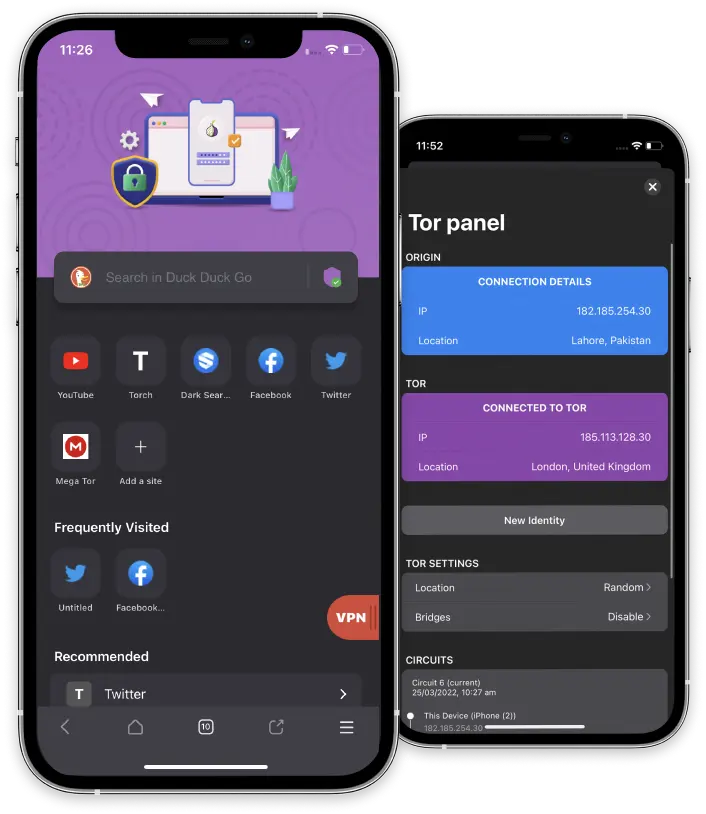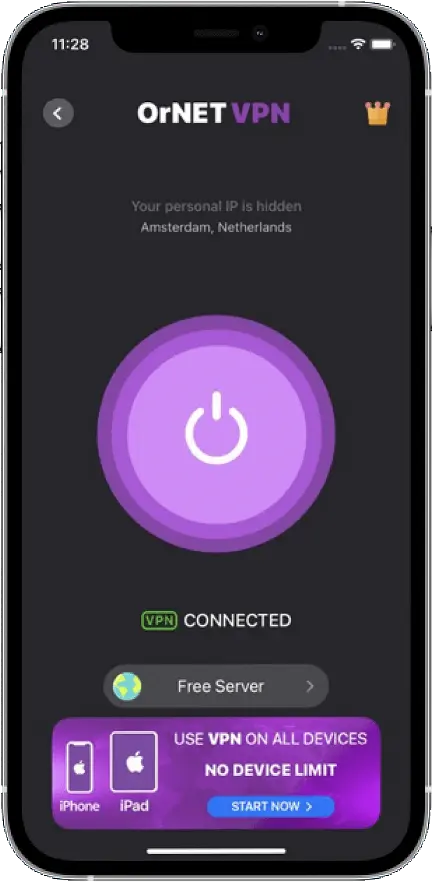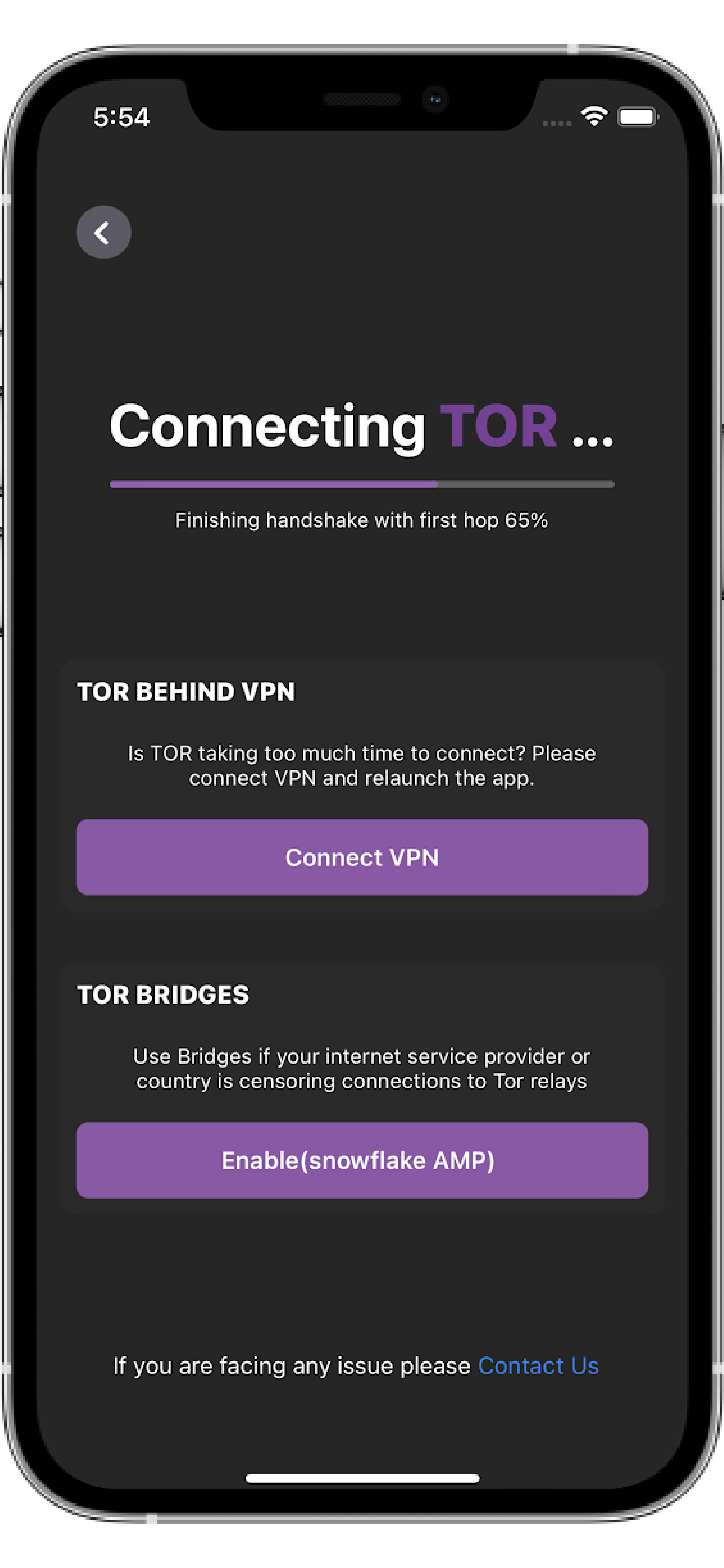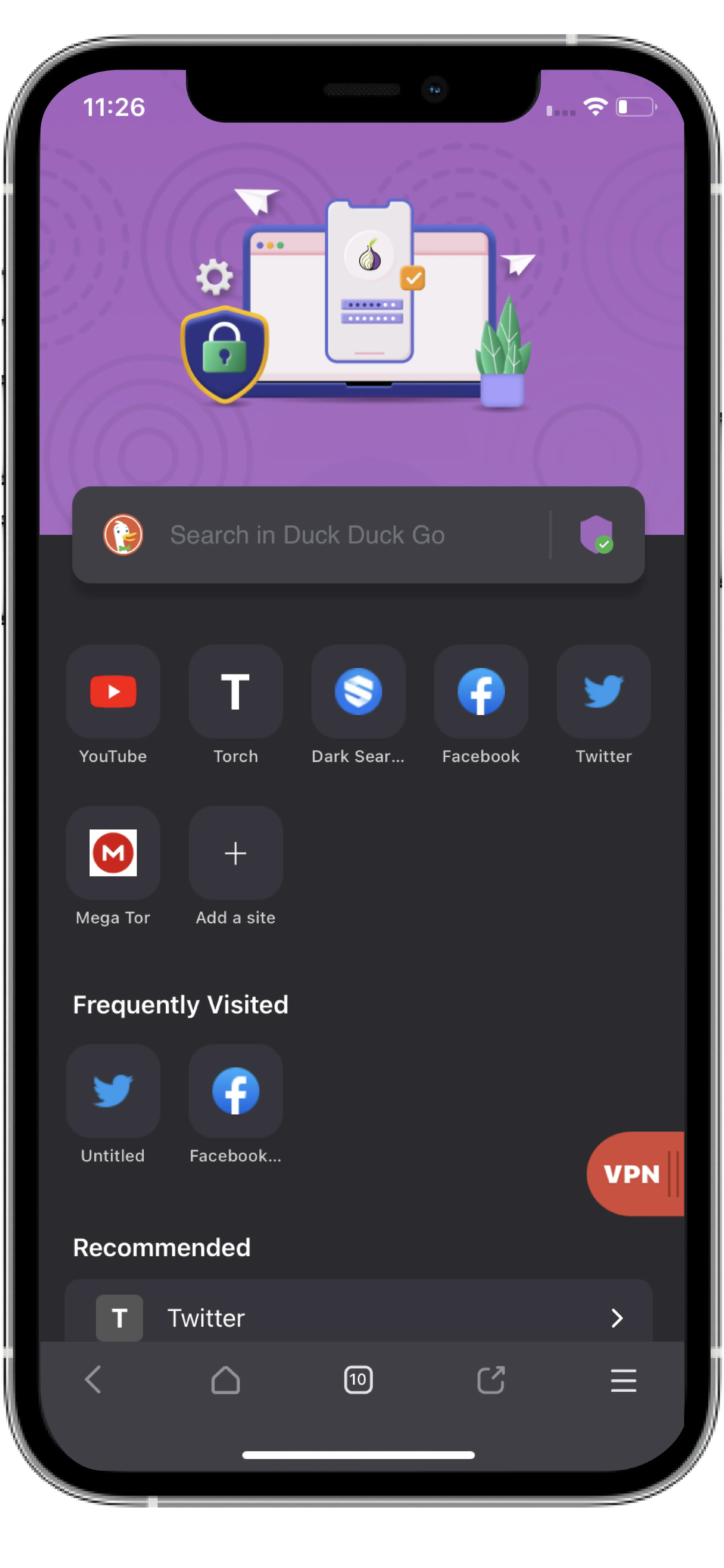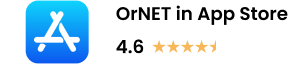Is ORNET safe to browse?
OrNET is one of the safest browsers in the market. It enhances your privacy with Tor and VPN. It
blocks privacy sensitive trackers and changes your IP so no one can locate you. It protects from
website fingerprinting. We follow strict no log policy which means we don't even know what users are
accessing. We won't bombard you with external ads to risk your privacy.
Not only is OrNET Browser is safe to use, it's the safest than any other browser.
What is TOR?
TOR is basically an internet networking tool that allows its users to enjoy the opportunity of safe
Internet browsing. It hides your online identity in a way that:
Prevents others from tracking what activities or sites you visit online,
Also, it prevents sites from knowing your physical location.
Tor is useful for anyone who wants to keep their internet activities private. Also, with the
help of this tool, you can access any website you want without any difficulty. The users can access
dark web content easily by using the Tor browser. It is considered to be one of the easiest ways to
browse the web anonymously.
Am I totally anonymous if I use Tor?
TOR does not give a complete guarantee of anonymity because it also has several limitations.
However, it is the best possible solution we have currently. But, there are different ways by which
you can increase your chances of anonymity like:
Use VPN with Tor
VPN (Virtual Private Network) is a tool used to increase your privacy over the web. It hides
your IP address thus no third party can track you. Thus, it is a very good solution to increase your
anonymity if you use Tor with VPN. In this case, VPN will act as an additional shield from outside
parties to trace your identity in any way.
Use software specifically configured for Tor
Tor does not protect all internet traffic at all. It only protects the applications that are
properly configured to send their Internet traffic through Tor. In other words, for web browsing:
Don't Torrent over Tor
Torrent is basically used for peer-to-peer sharing or downloading large files like movies,
shows, etc. Torrent file-sharing applications have been observed to ignore proxy settings and make
direct connections even when they are told to use Tor. Thus, it is better not to perform Torrent
file-sharing as it is risky and can make your IP address visible.
Use HTTPS version of websites
The websites you visit matter a lot. There are many websites present online but all of them
are not end-to-end encrypted. As Tor is basically used for anonymity purposes, thus the users are
advised to perform their online activities wisely. So when visiting any website, make sure that
includes HTTP:// in their URL because they are considered to be the safest and most encrypted sites
available.
Can I use a VPN with Tor?
Yes, you can use VPN with Tor. VPN is a powerful tool that allows you to perform multiple activities
like access to restricted sites and hiding your IP address so no one can track you. Thus using them
together will provide you with an extra layer of security over the web.
Tor over VPN
One of the methods to use Tor and VPN is "Tor over VPN” also called "Onion over VPN". With this
method, the user connects to a VPN first and later accesses the Tor network through it.
VPN over Tor
The second method that can be used in combining these privacy tools is using a "VPN over Tor"
also called "VPN over Onion". Tor network is connected first and then a VPN.
Why as compared to other browsers TOR is relatively slower?
TOR browser conceals your online identity better than other browsers. It hides your IP address that
will make others track your activities performed online. Thus, your requests placed online are
passed through different processes to make this happen.
Your traffic bouncing through volunteers computers in different parts of the world is a
time-consuming task. It is believed that while using TOR, your query is processed through three TOR
network relays called nodes to ensure that your identity is hidden in the best possible way. These
are some of the reasons for the slow speed of Tor browsers.
If I am unable to connect to TOR what should i do?
If you are unable to connect to the Tor, you can try these troubleshooting steps:
Clear all the apps, and relaunch Tor Browser.
Or connect bridges, if Tor is banned in your Country.
If the issue persists please contact us.
What should I do if I am unable to connect to VPN?
If you are unable to connect to the VPN, you can try these troubleshooting steps:
Try connecting to a different VPN server
Try connecting to a different VPN server
Quit the app, relaunch it and try connecting again
Turn off Wi-Fi, then turn it back on and try connecting again
If the issue persists please contact us.